So, I have several different venues that I am currently selling my jewelry on. Any way I am very active in the forums at these other venues and am constantly hearing the same thing. I am not being critical here but I see it a LOT. The QUESTION!! Why are my things not selling? Obviously there could be many reasons for this and I may go into those further on another day. The number one reason that I can see why most people are not selling is that the photo's are bad. Some of them are downright horrible. As in I can't tell if that is a necklace or a blob. Again I am not saying that to be mean but in all honesty, how can you expect to sell it if your customers can't see it? If the picture is so dark I can't tell if it is green or purple, chances are that I, and most other people are going to move on to the next store. There are thousands of them out there. I have to tell you that my pictures take a lot of work. I have hours and hours of photo time in my pictures. I have retaken photos of my inventory five time now. Most of the them with five or more different angles per items. I currently have 236 items for sale. Do the math (okay I will do it for you lol!) That is close to 6000 pictures. Trust me, they didn't start out this good. And I am sure there is room for improvement. However my customers can see my items in detail. Is it wrapped well? What color is it? Is it well made? My customers need to be able to see this in order to have confidence in my product. Plus, pretty pictures make you want to click.
Use your macro setting if you sell small pieces. Use a light box. You can build one for less that five dollars. (www.strobist.com). Use this it can be your best friend. Yes everyone says natural light is best but you know what? I work a job and don't get home before dark every day especially in the winter. And can I wait two weeks for the sun to come out (NOT). Edit your photos after you download them to your computer. If you don't have software you can download Picassa or Gimp online for FREE. Picassa is much more user friendly that Gimp for people unfamiliar with this type of program. Crop them, lighten them, brighten them whatever you need to do to make them look good. Experiment with different background, but don't make it too busy. Have fun with it and play a little. Develop your own style and aim for something that people will say hey, those earrings are from Silver River Jewelry because I recognize the style. I hope that you found these tips useful and it would be cool if you sent me some before and after pics. If enough people send them in I will do another post showing the pictures with links to your site.
Subscribe to:
Post Comments (Atom)
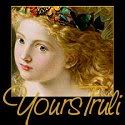




No comments:
Post a Comment